With this plugin, ONIS 2.6 can connect to PACS workstations to
query/retrieve and store images using the DICOM3 network protocol. Modalities
and PACS workstations can also silently push images into the local database of
ONIS 2.6.
When connected to a PACS Workstation, you can
browse, open, import or export any patient, study, series or image in
exactly the same way that you would do from the local database.
|
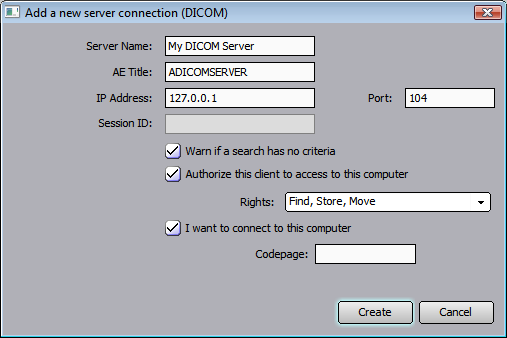 |
Fully compatible with the DICOM3 network protocol, it supports the following services:
-
Query services (C-FIND SCP)
-
Storage services (C-STORE SCP/SCU)
-
Retrieve services (C-GET SCU, C-MOVE SCU)
When loaded, the "DICOM Client" plugin
will create a limited DICOM server and a new page in the preferences panel will be visible that will let you easily administer it.
This plugin is
free of charge and is included in the Free edition and Professional packages.
The Ultimate package contains the DICOM Server plugin and does not need this
plugin (the DICOM server and DICOM Client plugins cannot be used
together).
|
FEATURES AND BENEFITS |
- Compatible with any modalities and manufacturers
- Can store, query, retrieve images from other PACS Stations
(CFIND SCU, CSTORE SCU, CGET SCU and CMOVE SCU)
- Silently receive DICOM images from any modalities or PACS
workstations (CSTORE SCP)
- Can display images from another PACS station "on-demand"
(without first importing them into the local database) - Warning: the PACS station server must support the "Move Originator Message
ID" (0000,1031) and "Move Originator Application Entity Title" (0000,1030)
when sending CSTORE messages during processing CMOVE perations. Our DICOM
Server plugin supports both of them.
- Support for JPEG Lossy, JPEG Lossless, JPEG2000 and RLE
- Fully multi-threaded
- Supports all character sets, including Japanese
- Easy administration
- Realtime colored log viewer
- Very fast and robust
|
| Download conformance statement |
|