 |  |  |
 |
 |  |  |
 |
| Onis Workstation |
| Onis 2.6 |
Onis is a professional DICOM (Digital Imaging and Communications in Medicine) viewer/server, compatible with all modalities and all manufacturers. It is the first medical application that can be adapted to your needs and workflow. It offers a unique set of advanced features, a powerful and dynamic annotations system, double oblique MPR, MIP Volume rendering, an on-demand viewer capable of displaying images directly from a remote server, as well as allowing remote access to all your images, annotations and reports, etc...
The applications modular design, and extensible functionality through the use of component plugins is a unique approach ensuring a great homogeneity in the user interface and logic.
|
WHY ONIS 2.6?
Onis delivers the next evolution of DICOM Viewer/Server within a single integrated framework for the PC. Onis is a true end-to-end solution that includes advanced interactive annotations, Multi-planar reconstruction, 3D volume rendering, "On-demand" access, DICOM networking, reporting, albums and access to images, annotations and reports from any location. More than just a set of tools and features, Onis is a truly elegant integration of techonology and refined workflow. |
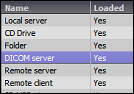 |
PLUGINS "A LA CARTE"
ONIS incorporates the most advanced plugin architecture. A single framework with a lot of component plugins that can be loaded according to your needs and workflow requirements. It can be adapted to match any existing workflow you may have or simply create a new one! Learn more... |
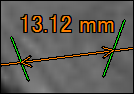 |
INTERACTIVE ANNOTATIONS
ONIS has the most natural annotation system. All 2D annotations can interact with each other, giving the ability to create virtually any kind of measurement, from the simplest to the most complex! Learn more... |
 |
MULTI-PLANAR RECONSTRUCTION AND MIP 3D VOLUME
With the MPR and MIP plugins, ONIS can reconstruct slices in any position and orientation through the 3D Volume and can reconstruct in real-time the MIP 3D Volume. |
 |
REPORTING
With the Printing and reporting plugin, you can read, write, modify and verify reports for each study. The reports may be printed, or saved directly into the database. With the Remote Server plugin, you can even access to them from a remote location! Learn more... |
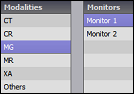 |
PER MODALITY LAYOUT
Each reading doctor has their own habits and want to display the studies and series according to his logic. With ONIS, you can perfectly customize the layout of the studies on a single or multiple monitors, even if they contain different modalities.Learn more... |
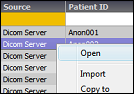 |
“ON DEMAND” VIEWER
Want to read images that are stored on a remote server? Don\'t waste time downloading them into the local database first. Just display the images "on-demand". Full multi-threading make this function extremely fast! Learn more... |
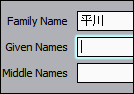 |
ALL CHARACTER SETS SUPPORT
ONIS includes support for all the character sets that are specified by the DICOM 3.0 specification, including Japanese. When anonymizing, ONIS strictly adheres to the DICOM specification. Learn more... |
|
WHERE TO START?
First, you need to select the package that best suits your needs. There are three to choose from:
ONIS 2.3.5 Free Edition
This package is a great way to discover and explore ONIS. It is completely free of charge and is aimed at no-professional users and radiology students. It is compatible with all modalities and all manufacturers. This version supports only a single monitor configuration and additional plugins cannot be loaded. Learn more...
ONIS 2.6 Professional
This package is aimed at professional radiologists or other medical imaging professionals. It is compatible with all modalities and manufacturers, supports all plugins and multi-monitor configurations, as well as displaying "on demand" images from a remote server and more. Learn more...
ONIS 2.6 Ultimate
With this package, you have all the features of the Professional Edition plus support for two servers (DICOM and Remote). Your ONIS also becomes a fast and robust DICOM server. It is compatible with all modalities and manufacturers and all of your images, annotations and reports can be accessed from any location. Learn more...
THEN WHAT?
Then, if you need to add a functionality that was not included in your selected package, you can download it for free or purchase it from the "PLUGINS a la carte" section. This allows you to tailor your package to your own requirements. Purchase only the functionalities that you need. Learn more...
|
|
|
|  |
 |  |  |
|
|  |
 |  |  |
|