With this plugin, you can browse all the DICOM files
contained in any directory and its sub-directories.
|
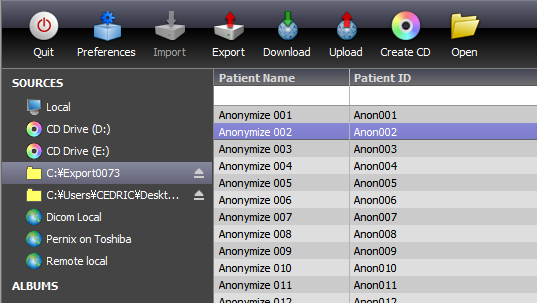 |
When choosing a folder from your hard disk or from a USB flash memory for
example, this plugin will create a small database of all DICOM files contained
in that folder. You can then browse, open, import or export any patient, study,
series or image from it, in exactly the same way that you would do from the
local database or a
DICOM server.
This plugin is free of charge and is included with all of the
three packages (Free edition, Professional and Ultimate).
|
FEATURES AND BENEFITS |
- Browse all DICOM images from a folder on a computer hard disk or an external drive, USB flash key, or a CD/DVD
- Creates a small database including pre-visualisation thumbnails, letting you choose the studies, series or images that you want to import, transfer, open or export
- Allows you to open several folders at the same time
- Fully multi-threaded, you can continue to work while a folder is searched for DICOM files
|
|
|